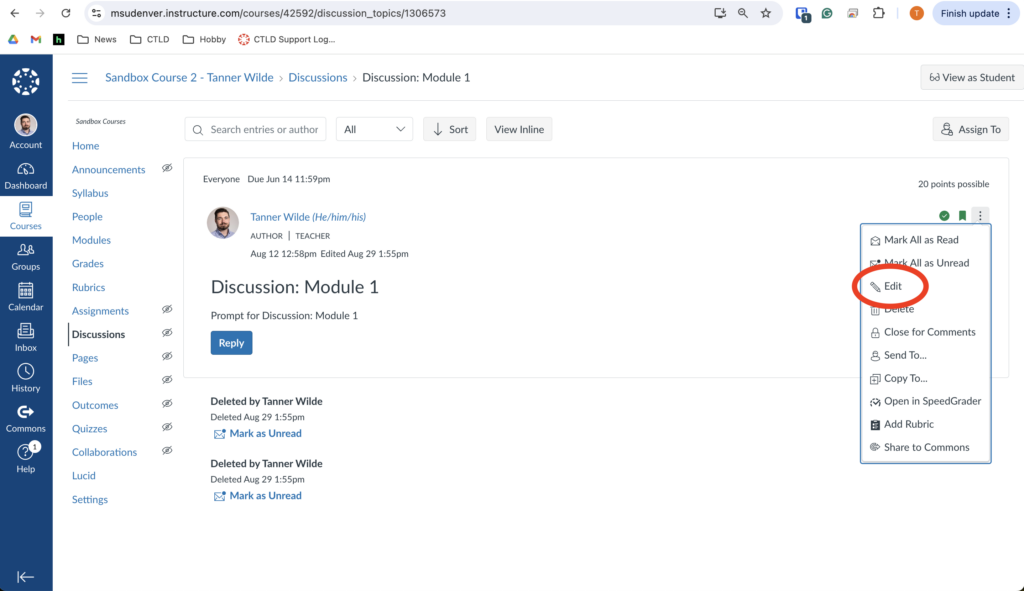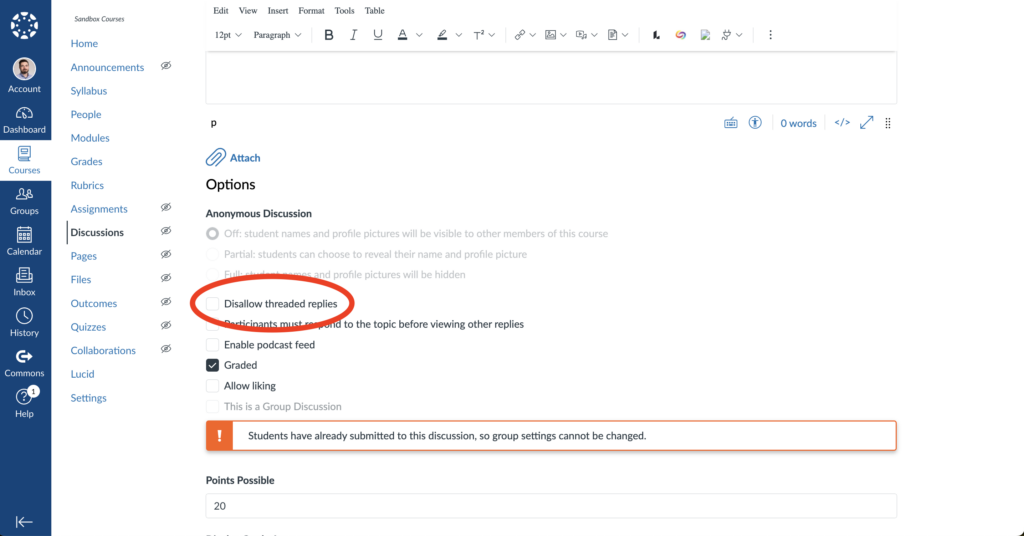Last updated on August 29, 2024
Canvas Discussions allow students to “respond in thread” by default, meaning students can respond to the prompt or to someone else’s response to the prompt. This is an option that can be disabled in the Discussion setting by checking the box next to “Disallow threaded replies”.
Note: Following the major Canvas update to Discussions in July 2024, we have received some comments that this box may be checked by default for some preexisting Discussions. This prevents students from responding to one another. If this is the case, you can edit the Discussion by clicking the three dots in the top-right hand corner, clicking Edit, and unchecking “Disallow threaded replies” box. The problem should not reoccur in the future.