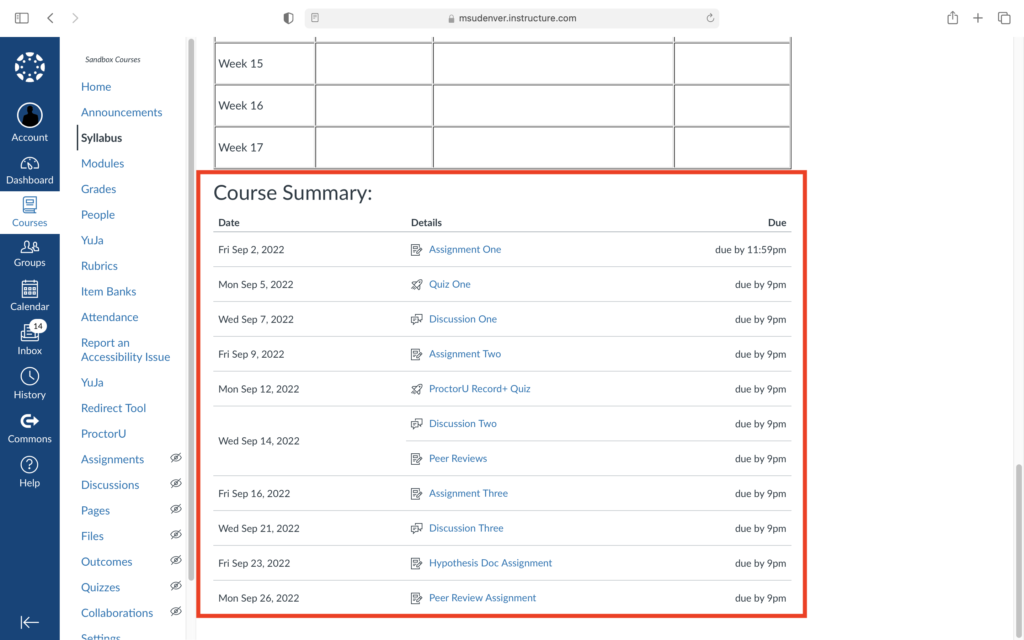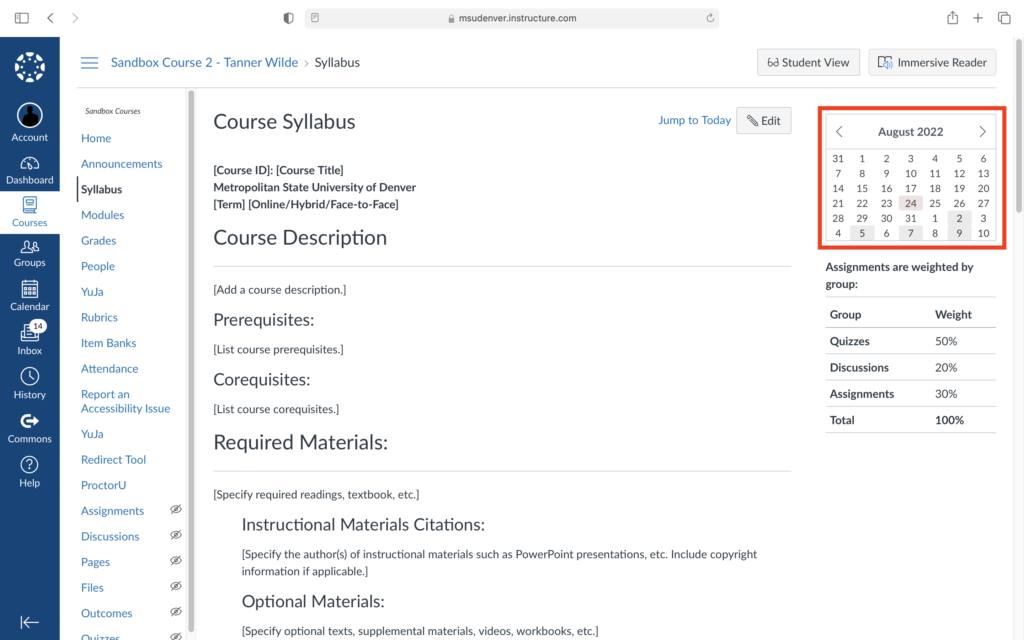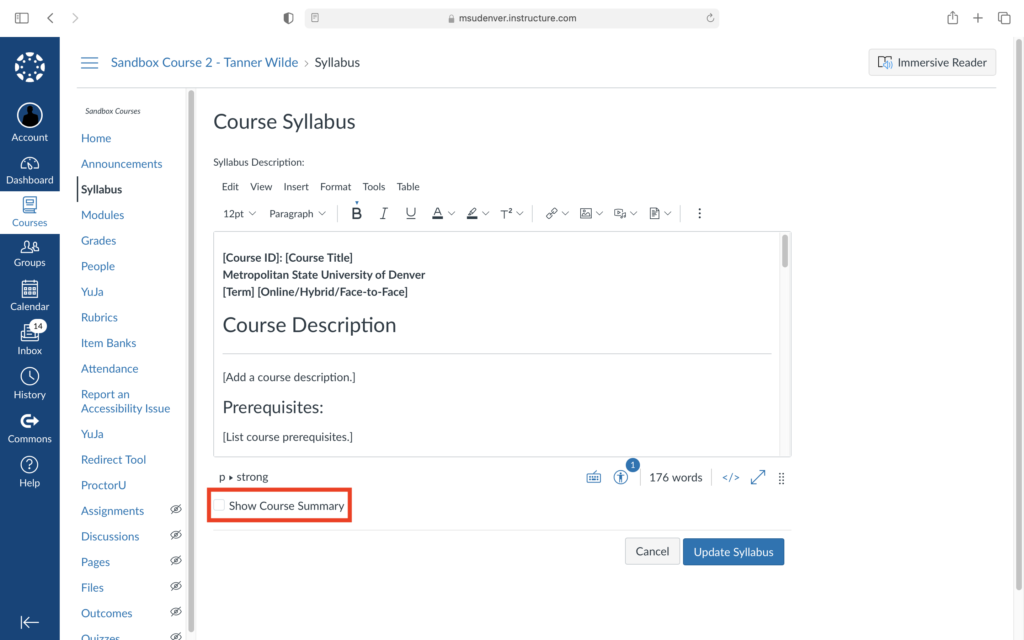Last updated on August 26, 2022
On your Syllabus in Canvas, there is a list of assignments and due dates at the bottom of the page. In the top right-hand corner, there’s also a calendar showing the same information. If you’re not seeing these things in your syllabus, they have likely been disabled. To enable the Course Summary and Calendar in the Syllabus, follow these steps:
- Click Syllabus in the left-hand course navigation menu.
- Click Edit in the top right-hand corner.
- Click the checkbox next to Show Course Summary below the main text field.
- Click Update Course Syllabus in the bottom right-hand corner.