Last updated on August 16, 2023
Contents
Overview
Have you ever sat in a classroom or a Teams call that featured a presentation that was littered with gimmicky transitions and images or graphics that had nothing to do with the content? How about sitting through a 45-minute video lecture that really only had about 15 minutes worth of relevant content? As viewers, these experiences can be very frustrating, so it’s important to keep them in mind when we’re creating content for our courses and our learners.
Thankfully, help is available! The Center for Teaching, Learning and Design’s Instructional Design (CTLD) partners with instructors and subject matter experts to create instructional multimedia that is grounded in the latest learning theories and practices.
During the academic year, the CTLD participates in two Instructional Development cycles: one during the fall semester and one during the spring semester. During these cycles, the Instructional Design Media team works with instructors to develop high-quality multimedia content for use in their courses. These include:
- Instructor introductions
- Course introductions
- Course overviews
- Module overviews
- Lectures
- Interviews, and more
The CTLD media studio provides numerous options for producing the above. These options range from using a whiteboard on stage for drawing diagrams and formulas to incorporating a top-down ceiling camera that provides a first-person perspective of hands-on demonstrations. Throughout each development cycle, the media team implements pertinent and succinct instructional content, innovative uses of studio equipment, and an engaging instructor presence.
Theories and Principles
The notion of instructor presence holds significant importance for the Instructional Design Media team. Numerous studies suggest that learners tend to retain information better when they see an instructor actively participating in the course material on screen. This concept is known as the Embodiment Principle of the Theory of Multimedia Learning, developed by Dr. Richard Mayer, Distinguished Professor of Psychology at the University of California, Santa Barbara. A prime instance of exemplary instructor presence is showcased below.
The Theory of Multimedia Learning is the foundation of all the instructional media created in the CTLD studio. It states simply that people learn better when words and images are presented together. From this simple definition, the media team, in partnership with instructors, has created thousands of hours of multimedia content for hundreds of courses.
This showcase will highlight several examples of how the instructors working with the CTLD Instructional Design Media team have created instructional media that is both engaging and aligned with the Theory of Multimedia Learning and its principles.
Showcase Examples
Video

The first example is from Dr. Judy Strathearn’s Intro to African Authors course. The video is brief and informative, distilling important information down to the essentials. The presentation is about an author who brings to light feminism in Egyptian society, and because of her political views is sentenced to prison. The woman in the image above is author Nawal El Saadawi.
As Dr. Strathearn explains to her students the history and importance of this person, she practices several multimedia theory principles. The first one is the Coherence Principle of the Theory of Multimedia Learning, which states that people learn better when extraneous information is absent from presentation material. In the video, Dr. Strathearn explains why the author, El Saadawi, is essential for the course material, detailing names, places, and specific reasons for her inclusion in the material. This would have been too much information to include on a slide or graphic in the video, which is why the Redundancy Principle was implemented. The Redundancy Principle states that people do not learn better when text is added to graphics/images and narration.
Example 2|Deborah Horan: Developing Differentiated Learning Environments Mini lecture – Interactive Read Aloud

In the animated GIF above, Dr. Horan opens the book and points to the written content on the left page.
In Deborah Horan’s course on Developing Differentiated Learning Environments, she addresses the difficulty of demonstrating interactive read-aloud lesson plans in an online format. To overcome this challenge, Dr. Horan collaborated with the CTLD Media team and decided to use a top-down camera angle for a first-person perspective in the video.
By using hand gestures and pointing within the books presented, Dr. Horan effectively captures learners’ attention and highlights essential information. This approach aligns with the Signaling Principle and the Embodiment Principle of Multimedia Learning, which emphasize the benefits of conversational instruction and visual cues with on-screen instructor presence.
This innovative approach, never done before in the studio, became a model for incorporating new media elements in course development.
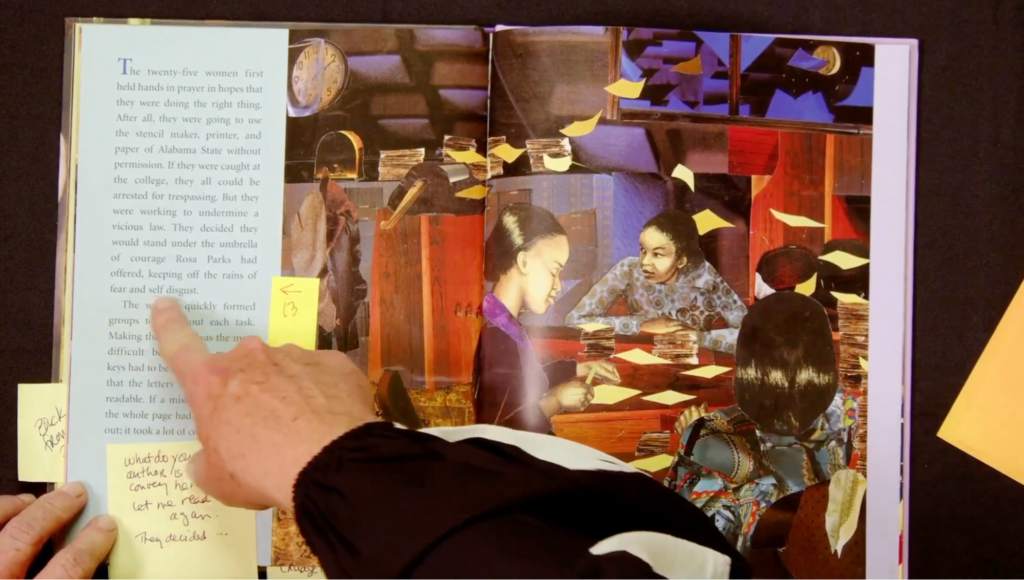
Example 3|Putu Hiranmayena: History of Rock and Roll

Our final example comes from Putu Hiranmayena’s History of Rock and Roll course. His videos are personalized and engaging. He uses hand gestures, maintains eye contact, and speaks directly to the camera as if addressing a student in the classroom. This approach aligns with the Personalization and Embodiment Principle of the Multimedia Theory of Learning.
In the animated GIF above, Puta plays a final chord and stares back into the camera, demonstrating the Embodiment Principle.
Putu collaborated with the media team to condense his lessons and include graphics, following the Segmenting Principle. By simplifying his lecture notes and incorporating visuals, he effectively conveyed information in shorter “chunks”. Working together, Putu and the CTLD media team incorporated multiple principles and techniques to create instructional media that is valuable to learners without overwhelming them. As a result, all of Professor Putu’s videos are under 10 minutes in length while maintaining relevant content.
In the animated GIF above, Puta discusses other important music terms from the on-screen graphic using a variety of hand gestures demonstrating the Embodiment Principle.
Multimedia Principles Used by the CTLD
The following is a list of all the multimedia principles and their definitions that were used when creating instructional media:
| Principle | Description |
|---|---|
| Multimedia Principle | People learn better from words and images than from words alone. |
| Coherence Principle | People learn better when extraneous information is absent from presentation material. |
| Signaling Principle | People learn better when cues are added to instructional materials that highlight the organization of the essential information. |
| Redundancy Principle | People do not learn better when text is added to graphics/images and narration. |
| Spatial Contiguity Principle | People learn better when corresponding words and images are presented near each other. |
| Temporal Contiguity Principle | People learn better when corresponding words and images are presented at the same time (or nearly the same time). |
| Segmenting Principle | People learn better when information is segmented (or chunked) in sections rather than as a continuous unit. |
| Pre-Training Principle | People learn better when they know and understand the names and characteristics of the main concepts or components. |
| Personalization & Embodiment Principles | People learn better when a presenter is on screen, speaking in an appealing and conversational tone while incorporating gestures, facial expressions, and eye contact. |
Instructors are strongly encouraged to create media for their courses. Multimedia can add context to lecture content, establish a welcoming presence, and segment information for better learner engagement. The Center for Teaching, Learning and Design Media Team has a reputation for creating high-quality courses and content and wants to help you produce the best content possible for your course. Their dedication and care are reflected in the work completed and in the relationships built throughout the development cycle. This is your time to shine! If you would like to know more about working with the Center for Teaching, Learning and Design, please visit the MSU Denver Ready CTLD Course Development Cycle Spotlight.